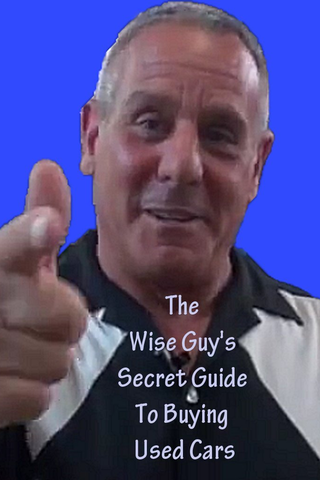Wise Guy's Used Car Guide 1.0.1
Free Version
Publisher Description
The Wise Guy's Secret Guide To Buying Used Cars is part e-book, part video tutorial. Ernie Mallozzi teamed up with author Jason Vincent and app developer Paul Proto to put together this valuable guide that you can take along with you on your next car buying adventure.
Ernie has over three decades of experience in the used car business and knows every single dirty trick in the book. How? Because he’s done them all.
Now, Ernie wants to help people navigate step by step through the sometimes treacherous waters of buying a used car. He’s going to expose all the shady secrets car sellers all over the world use to get the upper hand when selling their wares. None of these people want you to have this information, but you’re going to get it, and armed with it, you’ll get a great used car at an awesome price.
Please Note - Ernie and his crew will be donating a portion of the proceeds from this app to Teen Challenge. Visit them at TeenChallenge USA.com
cars guide, car buyers guide, used car price guide, used car price, used car pricing, used car buying guide, car price check
About Wise Guy's Used Car Guide
Wise Guy's Used Car Guide is a free app for Android published in the Reference Tools list of apps, part of Education.
The company that develops Wise Guy's Used Car Guide is Paul Proto. The latest version released by its developer is 1.0.1.
To install Wise Guy's Used Car Guide on your Android device, just click the green Continue To App button above to start the installation process. The app is listed on our website since 2015-07-22 and was downloaded 1 times. We have already checked if the download link is safe, however for your own protection we recommend that you scan the downloaded app with your antivirus. Your antivirus may detect the Wise Guy's Used Car Guide as malware as malware if the download link to com.wiseguysusedcarguide.pproto is broken.
How to install Wise Guy's Used Car Guide on your Android device:
- Click on the Continue To App button on our website. This will redirect you to Google Play.
- Once the Wise Guy's Used Car Guide is shown in the Google Play listing of your Android device, you can start its download and installation. Tap on the Install button located below the search bar and to the right of the app icon.
- A pop-up window with the permissions required by Wise Guy's Used Car Guide will be shown. Click on Accept to continue the process.
- Wise Guy's Used Car Guide will be downloaded onto your device, displaying a progress. Once the download completes, the installation will start and you'll get a notification after the installation is finished.